Layers
Layers allow you to work with multiple objects at the same time. At the moment, this function is only available in Key mode. One layer can contain only one object.
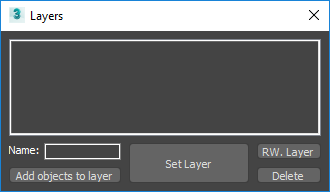
Name
Set the name of the layer.
Add objects to layer
Adds the current object, which is specified in the PolyFX window, to the new layer.
Set Layer
Makes the selected layer active.
To see the current active layer, just hover over this button.
RW. Layer (Rewrite Layer)
Overwrite the settings of the active layer. This button must always be pressed after changing the parameters in the PolyFX window.
Otherwise, all changes will be lost after changing the active layer.
Delete
Delete selected layer.