Transform By Map
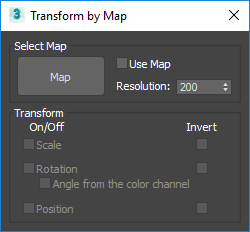
Map
Specify the map from the map browser.
Note, if you use the procedural Noise map, then 3ds max may hang.
Use Map
Enable map usage.
Resolution
Map resolution.
When working with a map, PolyFX first renders the map into image with a resolution of 200x200 (the default value), and then uses the resulting image for animation.
Increase this parameter only if necessary. Because it can greatly reduce the speed of PolyFX.
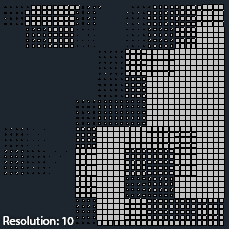
Dependence of the result on the resolution
Scale
Apply the map to scale.
Rotation
Apply the map to rotation.
Angle from the color channel
When this checkbox is set, the angle of the fragments will depend on the color channel on the texture map.
The red color on the map will only affect the angle along the X axis, green by Y, and blue by Z.
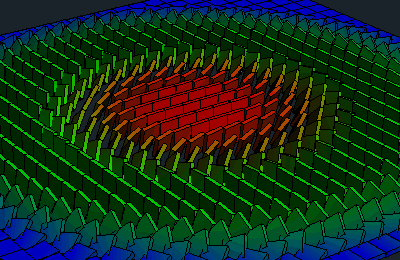
Dependence of the angle of rotation on color
Position
Apply the map to position.
Invert
Invert map values.